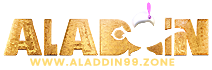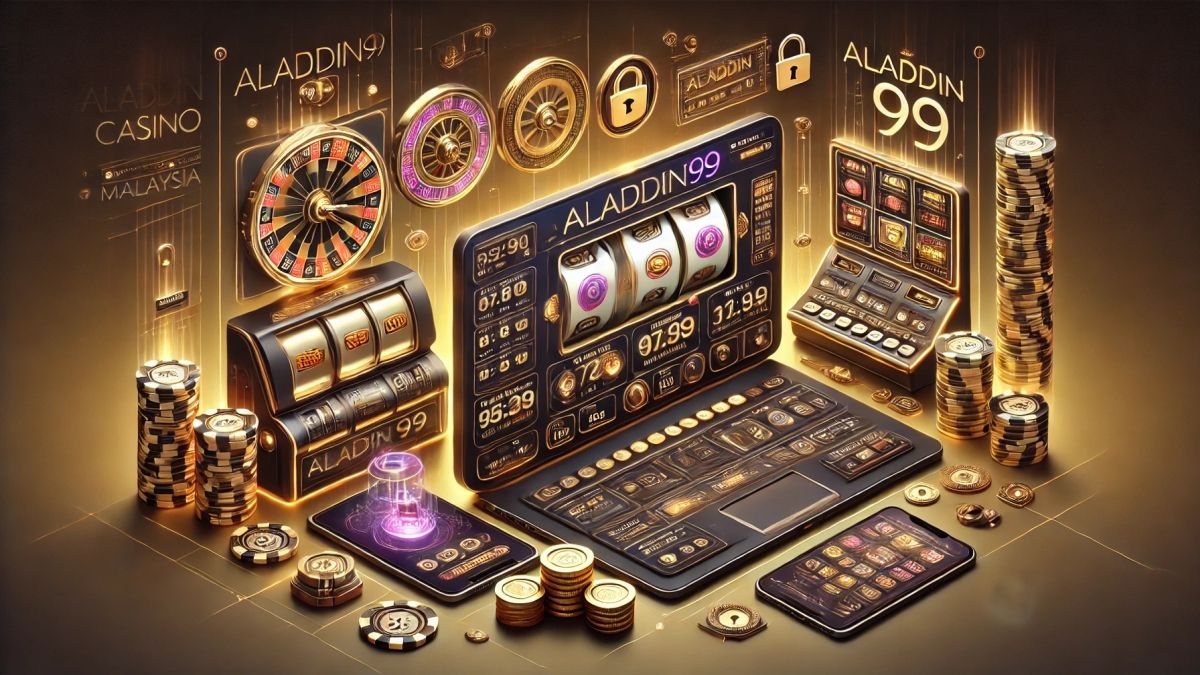
Registering at Aladdin99 Gaming Zone Malaysia is a straightforward process designed to get you playing as quickly as possible. Follow our simple step-by-step guide to create your Aladdin99 account and start your exciting online gaming journey.
Step-by-Step Registration Guide
Getting Started is Easy
Follow these easy steps to register and become a member of the online Aladdin99 gaming community.
Step 1: Visit the Registration Page
Begin Your Journey
To start, click on the Aladdin99 ‘Sign Up Now‘ button located on Aladdin99 homepage. This will direct you to the registration page where you can begin the process of creating your account.
- Details: On the Aladdin99 registration page, you will find a form that requires some basic information. This form is secure and designed to protect your personal details.
Step 2: Fill in Your Details
Provide Your Information
In this step, you need to provide your username, password, and phone number. This information is essential for creating your account and ensuring it remains secure.
- Username: Choose a unique Aladdin99 username that you will use to log in to your account.
- Password: Create a strong password to protect your account. Ensure it is a combination of letters, numbers, and special characters.
- Phone Number: Enter your phone number to receive the OTP (One-Time Password) for verification.
Step 3: Verify Your Phone Number
Secure Your Account
After filling in your details, you will receive an OTP on the phone number you provided. Enter this OTP in the designated field to verify your phone number and secure your account.
- Details: Check your SMS messages for the OTP. Enter the code exactly as it appears to complete the verification process.
Step 4: Complete Registration
Finish and Start Playing
Once your phone number is verified, your registration is complete. You can now log in to your new Aladdin99 account and start exploring the wide range of games available at Aladdin99. Remember to download the latest version of Aladdin99 Android APK or iOS APP.
- Log In: Use your Aladdin99 username and password to log in to your account.
- Explore: Start playing your favorite games and take advantage of Aladdin99 exciting promotions and rewards.
Common Registration Issues
Troubleshooting Tips
Aladdin99 aim to make the registration process as smooth as possible, but here are some common issues you might encounter and how to resolve them.
Didn’t Receive OTP
Check Your Number
Ensure that you have entered the correct phone number. If you still haven’t received the OTP, click the ‘Resend OTP’ button to receive a new code.
Username Already Taken
Choose a Unique Username
If the username you chose is already in use, try a different one. Combine letters and numbers to create a unique username.
Password Issues
Create a Strong Password
Make sure your password meets our security requirements. It should be at least 8 characters long and include a mix of letters, numbers, and special characters.
Contact Support
Need Assistance?
If you encounter any issues during the registration process or have any questions, Aladdin99 support team is here to help.
WhatsApp Messaging
For immediate assistance, contact us via WhatsApp. Aladdin99 support team is ready to help with any issues or inquiries you may have.
Online Contact Form
Alternatively, you can reach us through our online contact form. Simply fill out the form with your details and query, and we will get back to you as soon as possible.
By following this comprehensive step-by-step guide, you can easily register and become a member of Aladdin99 Gaming Zone Malaysia. Our support team is always available to assist you with any questions or issues, ensuring a smooth and enjoyable gaming experience.