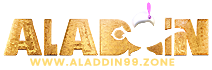As a new player on Aladdin99, you might encounter some common issues while getting started. This guide provides solutions to typical problems such as login issues, game performance problems, and how to contact support for help. Follow these steps to resolve your issues and enjoy a smooth gaming experience.
Login Issues
Problems Logging In? Here’s How to Fix Them.
Incorrect Username or Password
Solution
- Double-Check Your Credentials: Ensure that you are entering the correct username and password. Pay attention to capitalization and any special characters.
- Reset Your Password: If you’ve forgotten your password, click on the ‘Forgot Password’ link. Enter your registered email or phone number to receive a password reset link or code.
- Clear Browser Cache: Sometimes, browser cache issues can prevent you from logging in. Clear your browser cache and try logging in again.
Account Locked
Solution
- Multiple Failed Attempts: If your account gets locked due to multiple failed login attempts, wait for a few minutes and try again.
- Contact Support: If the issue persists, contact Aladdin99 support to unlock your account.
Browser Compatibility
Solution
- Update Your Browser: Ensure that you are using the latest version of your web browser.
- Try a Different Browser: If you continue to experience issues, try using a different web browser.
Game Performance Problems
Is Your Game Lagging or Not Loading? Try These Solutions.
Slow or Lagging Games
Solution
- Check Your Internet Connection: A stable internet connection is crucial for smooth gameplay. Ensure that your connection is stable and has sufficient bandwidth.
- Close Background Applications: Close any unnecessary applications running in the background that might be using up bandwidth or system resources.
- Adjust Game Settings: Lower the game graphics settings to reduce the load on your system.
Game Not Loading
Solution
- Clear Browser Cache and Cookies: Clearing your browser cache and cookies can resolve many loading issues.
- Disable Browser Extensions: Some browser extensions can interfere with game loading. Disable any unnecessary extensions and try again.
- Update Flash Player: If the game requires Flash, ensure you have the latest version of Flash Player installed.
Game Crashes
Solution
- Check System Requirements: Ensure that your device meets the minimum system requirements for the game.
- Update Drivers: Make sure your graphics and sound drivers are up to date.
- Reinstall the Game: If you’re using a downloadable client, try reinstalling the game.
Payment Issues
Having Trouble with Deposits or Withdrawals? Here’s What to Do.
Deposit Not Credited
Solution
- Check Processing Time: Some payment methods may take longer to process. Wait for the specified time before taking further action.
- Verify Payment Details: Ensure that you have entered the correct payment details.
- Contact Support: If the deposit doesn’t appear after the expected time, contact Aladdin99 support for assistance.
Withdrawal Delays
Solution
- Meet Withdrawal Requirements: Ensure you have met all the withdrawal requirements, such as wagering requirements for bonuses.
- Verify Your Identity: Complete any necessary identity verification processes required by Aladdin99.
- Contact Support: If the withdrawal is still delayed, reach out to Aladdin99 support for help.
How to Contact Aladdin99 Support
Need Further Assistance? Here’s How to Get Help.
Live Chat
Immediate Help
- Access Live Chat: Visit the Aladdin99 website and click on the ‘Live Chat’ option. This is the quickest way to get immediate help.
- Provide Details: Be ready to provide your account details and a brief description of the issue.
Email Support
Send an Email
- Compose Your Email: Send a detailed email outlining your issue.
- Include Necessary Information: Include your account username, any relevant screenshots, and a detailed description of the problem.
Phone Support
Call for Assistance
- Dial Support Number: Call the Aladdin99 support hotline for direct assistance.
- Have Your Details Ready: Be prepared with your account information and a description of your issue.
WhatsApp Support
Quick Messaging Support
- Message on WhatsApp: Use the WhatsApp number provided on the Aladdin99 website to send a message with your issue.
- Provide Details: Include your account username and a brief description of the problem for faster assistance.
Enjoy a Smooth Gaming Experience on Aladdin99
By following these troubleshooting tips, you can resolve common issues and enjoy a seamless gaming experience on Aladdin99. If you encounter any problems, don’t hesitate to reach out to Aladdin99 support for further assistance. Happy gaming!
We hope this guide helps you troubleshoot common issues and enjoy your time on Aladdin99. Stay tuned for more tips and guides to enhance your online gaming experience.